Getting Started with EasyAR SDK¶
What is EasyAR SDK¶
EasyAR SDK is an Augmented Reality Engine. There are two editions, EasyAR SDK Basic and EasyAR SDK Pro. EasyAR SDK 1.x only have the Basic Edition.
EasyAR SDK Basic is free for commercial use. There is no limitations or any watermarks. It supports AR based on planar target, supports smooth load and recognition for more than 1000 local targets, supports video playback based on HW codecs, supports transparent video and streaming video, supports QR code recognition, supports tracking multi-target simultaneously.
EasyAR SDK Pro is a brand-new edition introduced in EasyAR SDK 2.0. All features inside EasyAR SDK Basic are available in EasyAR SDK Pro. And there are more features compared to EasyAR SDK Basic, including 3D object tracking, SLAM, and screen recording.
EasyAR SDK Pro is not free, pricing and payment details are listed on the EasyAR SDK product page. Free trial for EasyAR SDK Pro is provided. Each app will have limited startup times every day in the trial period.
Registration¶
Registration is required to use EasyAR.
Register at www.easyar.com using your email address. If you have already have a SightPlus account, you can login use your account and you may be asked to complete your information for email.
Get a KEY¶
*Please notice the details and operations of the webpage in this section may change. If any questions, please contact EasyAR's technical support.
To initialize EasyAR SDK, a key is required. Log in www.easyar.cn , click the Developer Center-License Management ,then add License Key.
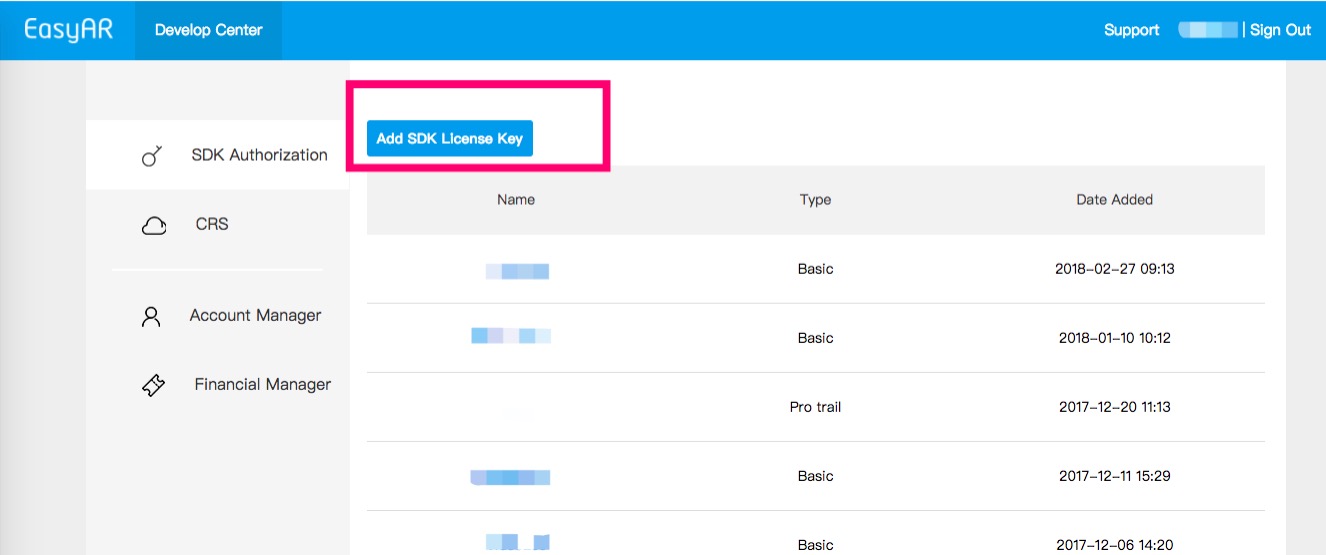
Choose the type of License Key
1.EasyAR SDK Basic: no watermarks, free use.
2.EasyAR SDK Pro: 2999RMB/License key, one time payment, permanent use.
3.EasyAR SDK Pro trial version: free trial, the Basic function has no limitation, and the Pro’s function limits 100 times for startup per day.
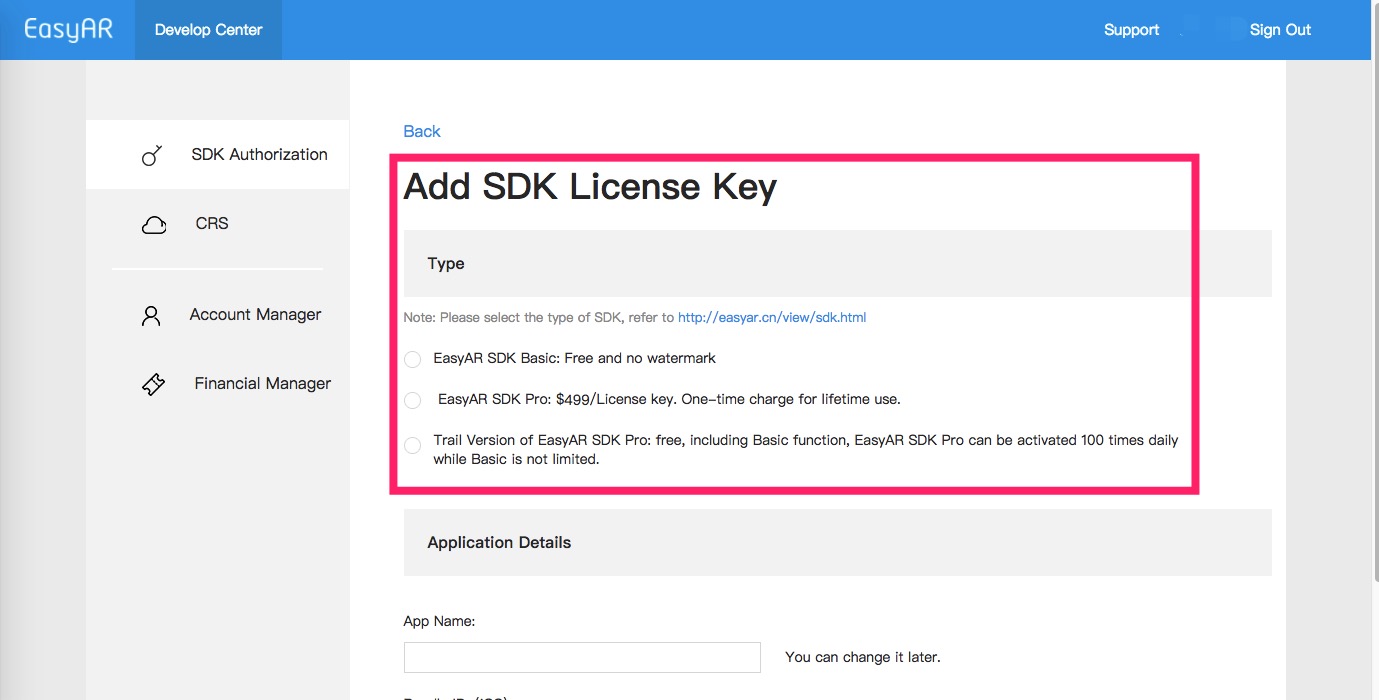
Fill in the application details, if you need to use it in mobile apps, please fill in the Bundle ID of IOS APP and the Package Name of Android APP correctly.
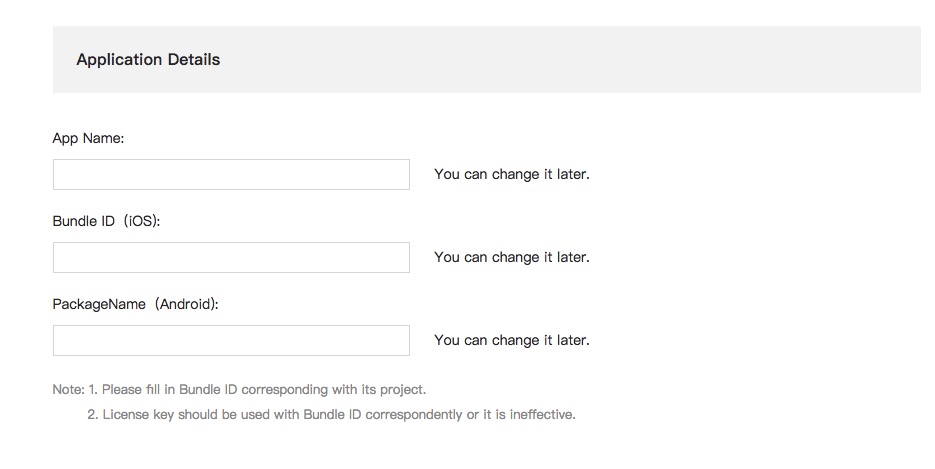
Please note that you can modify the Bundle ID(or Package Name)and application name after the creation.
After the registration, click the name in the License management list to view the details of the License Key and Key.
It is default display for the key of the latest edition 2.0.
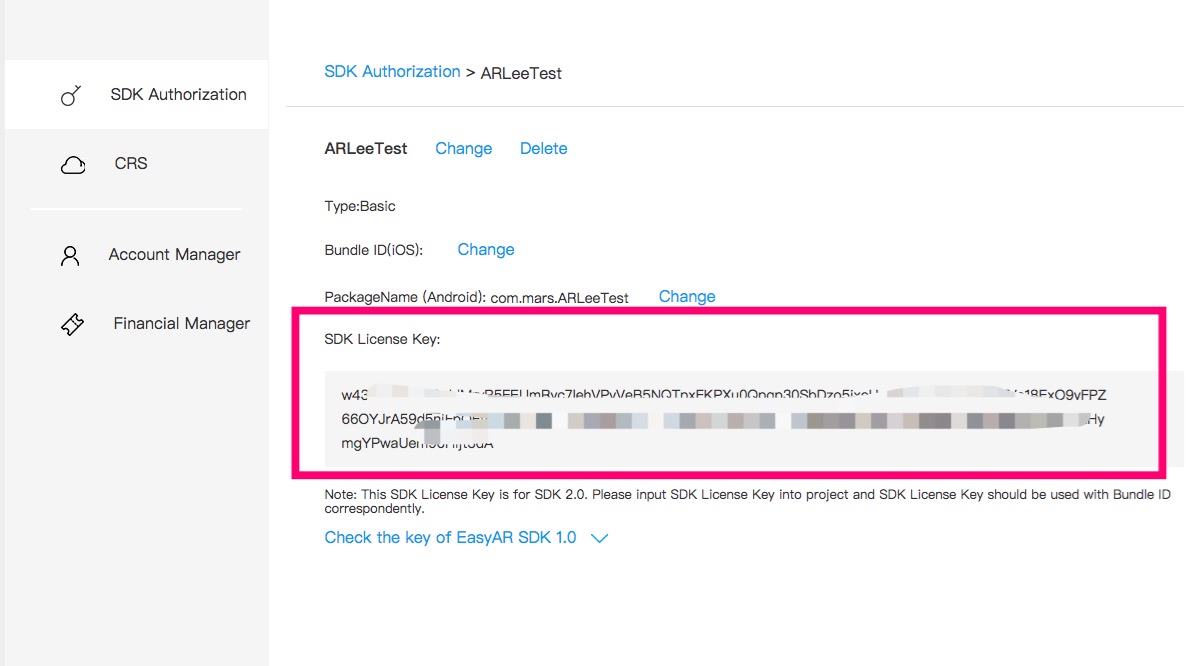
Keys cannot be used with mismatched EasyAR SDK versions. EasyAR SDK 1.0 key can be used only on EasyAR 1.0 and other 1.0 minor versions. EasyAR SDK 2.0 key can be used only on EasyAR 2.0 for now, and other 2.0 minor versions if not specified later. Click show to view the key.
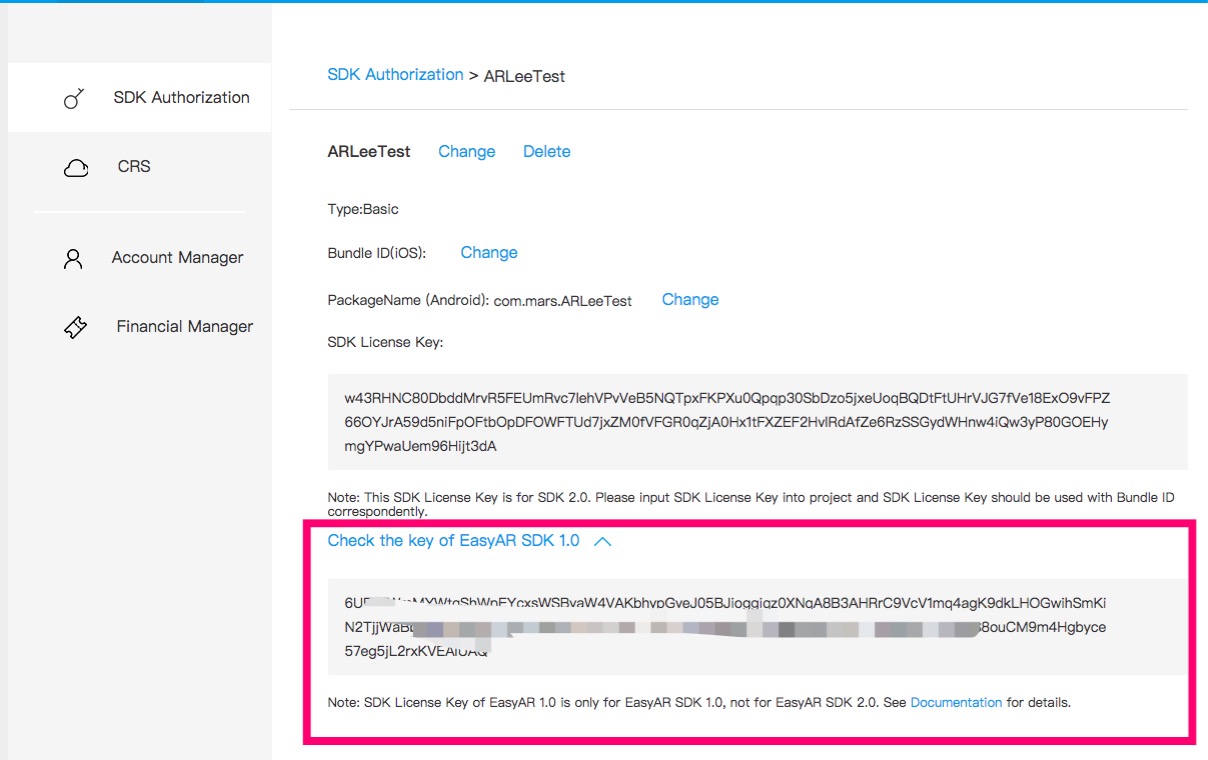
Which Key should I use?¶
EasyAR SDK 1.0 key can be used only on EasyAR 1.0 and other 1.0 minor versions.
EasyAR SDK 2.0 key can be used only on EasyAR 2.0 for now, and other 2.0 minor versions if not specified later. Click show to view the key.
You can use a basic key on EasyAR SDK Basic but not on EasyAR SDK Pro. If a basic key is used on EasyAR SDK Pro, you will get an Invalid Key error.
You can use a basic + Pro(trail) key on both EasyAR SDK Basic and EasyAR SDK Pro. When used on EasyAR SDK Basic, there are no limitations and it acts the same as you are using a basic key. But when used on EasyAR SDK Pro, it will only allow you to initialize the Pro SDK 100 times per day. When the number of calls to initialize exceeds the limitation, you will get an Invalid Key error when used on EasyAR SDK Pro, but everything will still work and there will be no errors if used on EasyAR SDK Basic.
You can use a basic + Pro key on both EasyAR SDK Basic and EasyAR SDK Pro, with no limitations.
EasyAR SDK Basic and EasyAR SDK Pro are packaged with the Basic or Pro name, make sure to download and use the SDK package you need.
Continue with EasyAR SDK Samples¶
The links below will lead you to the description for the latest SDK version. You can find similar articles for older versions.
Continue with EasyAR SDK Packages¶
The links below will lead you to the description for the latest SDK version. You can find similar articles for older versions.