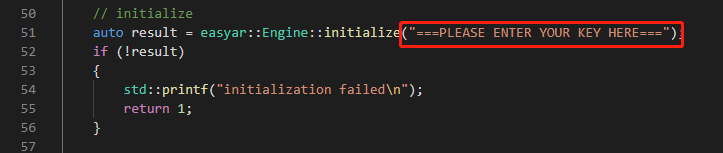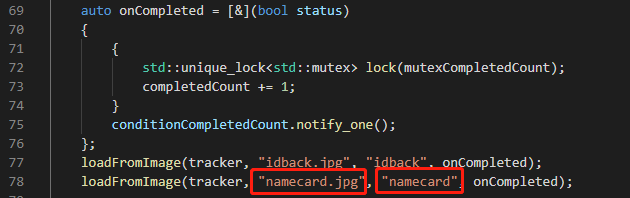EasyAR Image Target Data¶
What’s EasyAR Image Target Data¶
EasyAR now support standalone Image Target Data files (i.e. *.etd files). An Image Target Data is a packaged data file generated from a target image file, and can be used for detecting and tracking just like the image file.
EasyAR is shipped with a simple PC sample project (HelloARImageTargetDataGenerator) to generate *.etd files. You can make your own Image Target Data generator utilizing the same APIs in the sample project. Details are described as follows.
How to generate the Image Target Data¶
You can follow the Windows/HelloARImageTargetDataGenerator sample project to generate an .etd file. First, you need to change the Key.
And the run the project, you will find ‘namecard.etd’ and ‘idback.etd’ files generated in the project directories. These two .etd files are the so-called Image Target Data.
Also, you could modify the image path and name to your own to generate the Image Target Data you need.
How to use the Image Target Data¶
Using an .etd file is very similar with using a normal image file. You can refer to the HelloARImageTargetData sample project under different platforms in EasyAR Sense Samples.
Here are introductions for how to use those samples for different platforms.