Licensing¶
Registration¶
Before using EasyAR services, you need to register on the official website www.easyar.com.
Get a License Key¶
*Please notice the details and operations of the webpage in this section may change. If you have any questions, please contact EasyAR technical support.
Open www.easyar.cn, click "development center" in the upper right corner, log in with your registered and successfully activated email, enter the "SDK authorization management" menu, and click "I want a new SDK license secret key".
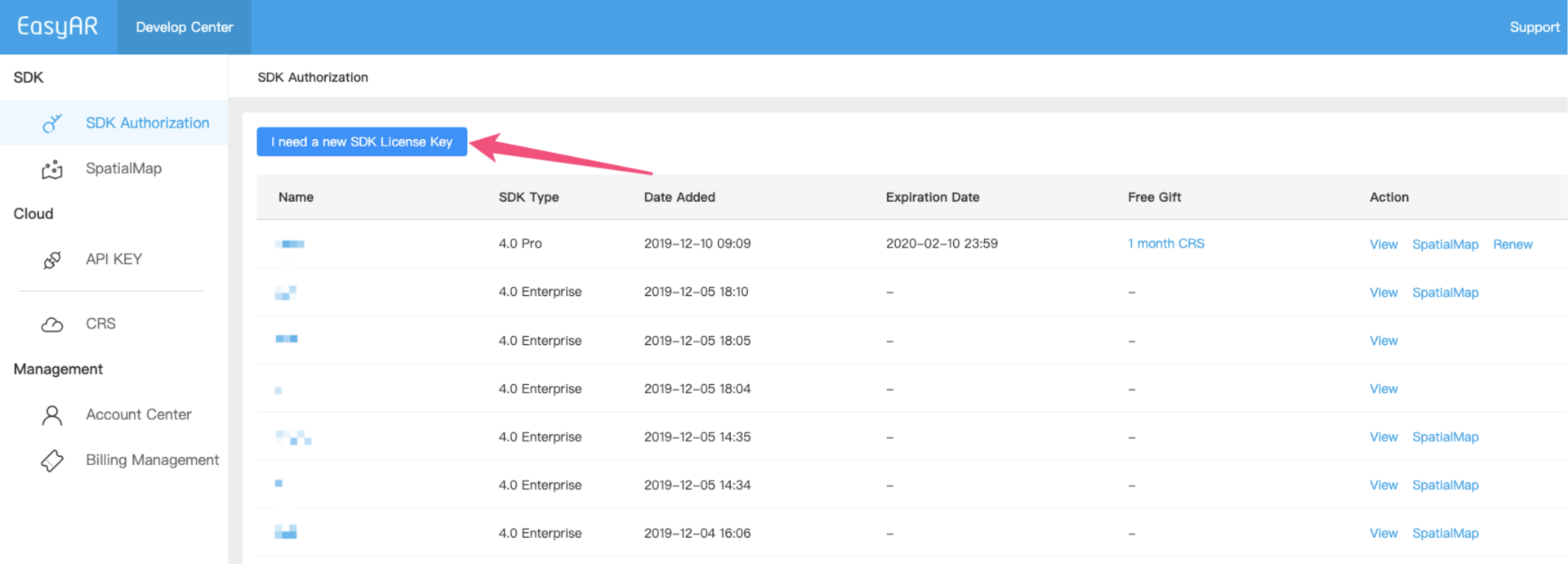
Choose the type of License Key in EasyAR Sense 4.0
EasyAR Sense 4.0 Personal: With watermark, use without charge. Sparse Spatial Map call count limited to 100 times / day
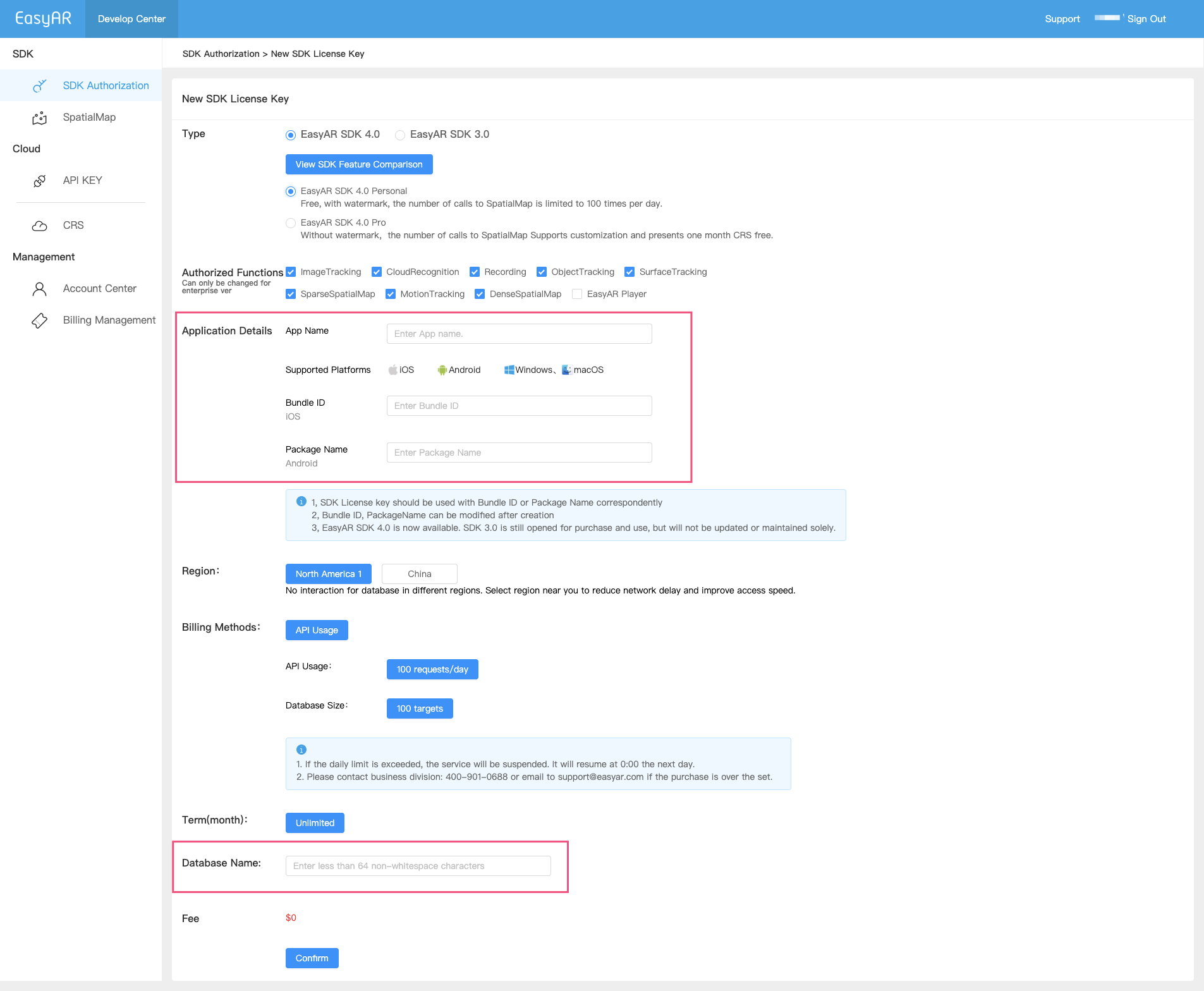
EasyAR Sense 4.0 Professional: No watermark, charged monthly. The number of SpatialMap calls can be subscribed on demand
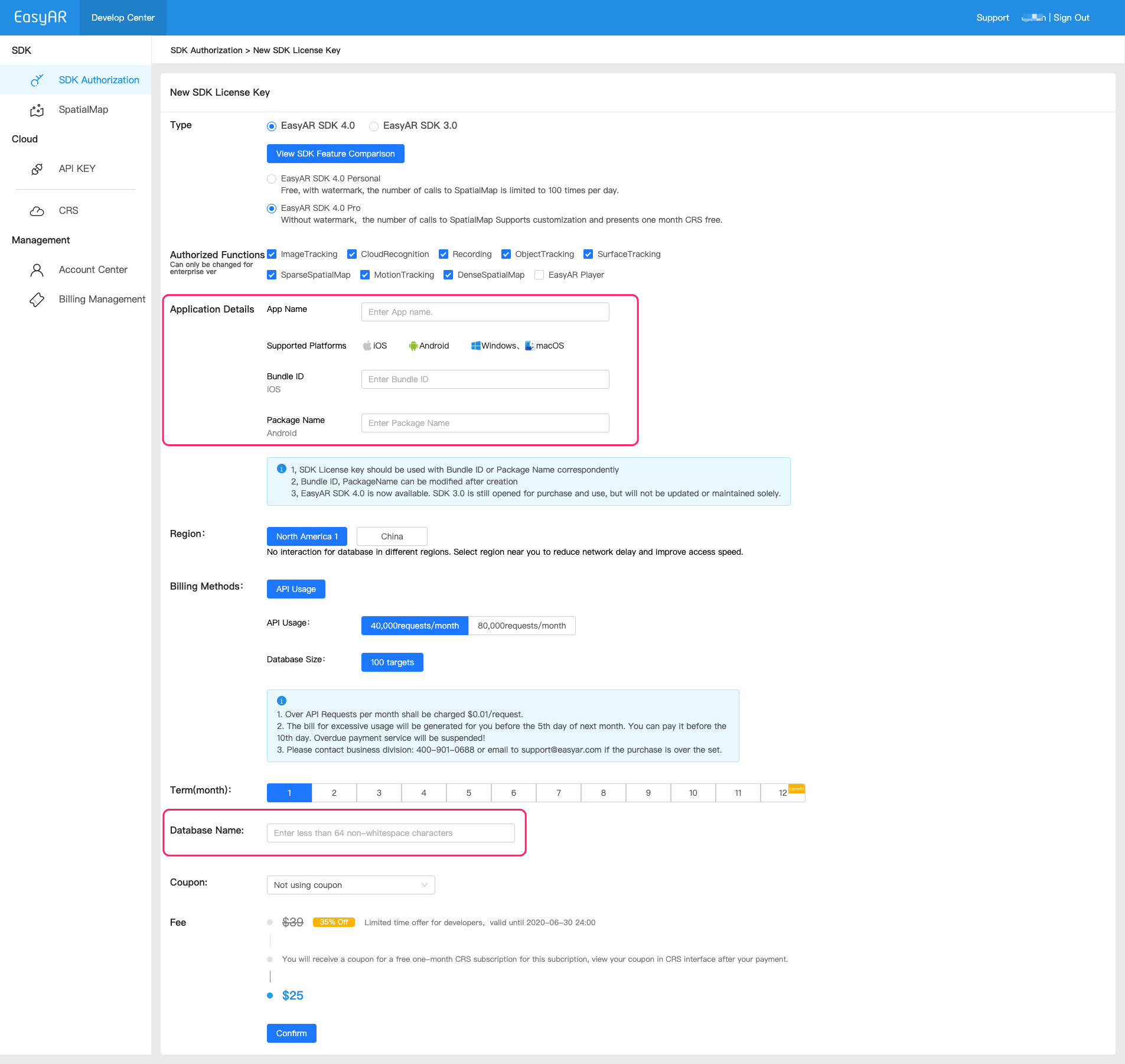
Fill in the application details, if you need to use it in mobile apps, please fill in the Bundle ID of IOS APP and the Package Name of Android APP correctly.
Remarks:
You can modify the Bundle ID (or Package Name), Application Name and Database Name after the creation.
After the registration, click the name in the SDK Authorization list to view the details of the License Key.
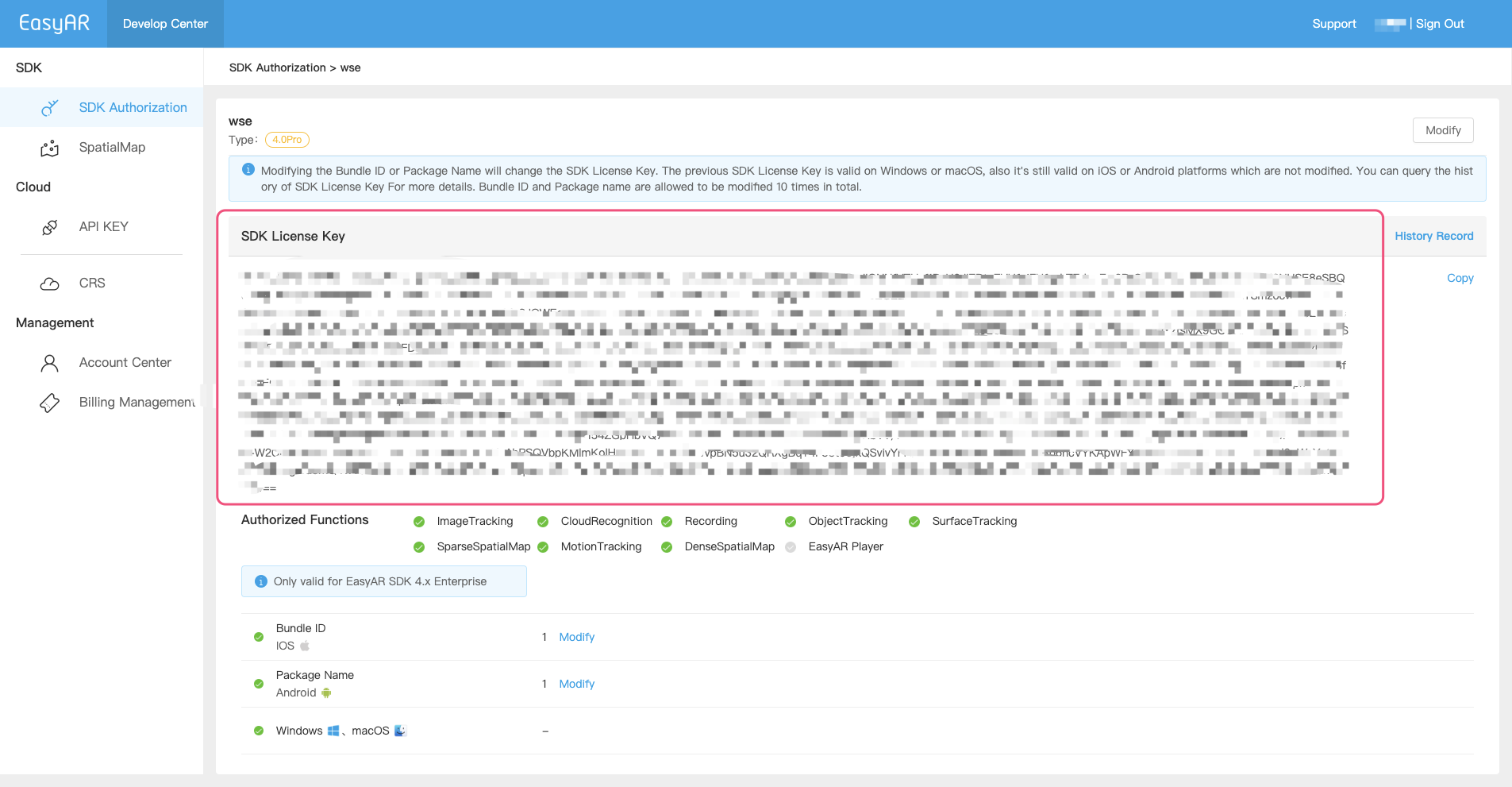
License Key Versions¶
The key in each major version is not supported in EasyAR Sense of a different major version.
This means that the key of EasyAR Sense 4.x can only be used in EasyAR Sense 4.x version. This similarly applies to keys of EasyAR Sense 3.x, EasyAR Sense 2.x and EasyAR Sense 1.x.
Notes on EasyAR Sense 4.x
Keys of EasyAR Sense Personal and EasyAR Sense Professional can be used on EasyAR Sense.
Keys of EasyAR SDK Enterprise can only be used in EasyAR SDK Enterprise, not in EasyAR Sense; keys of EasyAR Sense Personal and EasyAR Sense Professional can not be used on EasyAR SDK Enterprise, vice versa.
Notes on EasyAR Sense 3.1
Keys of EasyAR Sense Basic, EasyAR Sense Pro and EasyAR Sense Pro(trial) can be used on EasyAR Sense.
EasyAR Sense Pro(trial) will only allow you to initialize EasyAR Sense 100 times per day. When the number of calls to initialize exceeds the limitation, you will get an Invalid Key error.
Notes on EasyAR Sense 3.0 and before
You can use a Basic key on EasyAR Sense Basic but not on EasyAR Sense Pro. If a basic key is used on EasyAR Sense Pro, you will get an Invalid Key error.
You can use a Pro(trial) key on both EasyAR Sense Basic and EasyAR Sense Pro. It will only allow you to initialize EasyAR Sense 100 times per day. When the number of calls to initialize exceeds the limitation, you will get an Invalid Key error.
You can use a Pro key on both EasyAR Sense Basic and EasyAR Sense Pro, with no limitations.
EasyAR Sense Basic and EasyAR Sense Pro are packaged with the Basic or Pro name, make sure to download and use the EasyAR Sense package you need.