Problem Reporting¶
If you are using EasyAR Mega, please make sure to read EasyAR Mega FAQ and EasyAR Mega How to Feedback Guid.
Before repoting a problem, make sure to try latest version of SDK, and try reproduce the problem in the sample. There are many issues fixed in new versions, you will not get support if an issue can be fixed using latest SDK. And, don’t forget Unity itself has quite a lot of problems, sometimes delete Unity Library folder or XCode project folder generated by Unity will fix many inexplicable problems.
Please use Ask a Question of the plugin function to assist examine and collect feedback infomation.
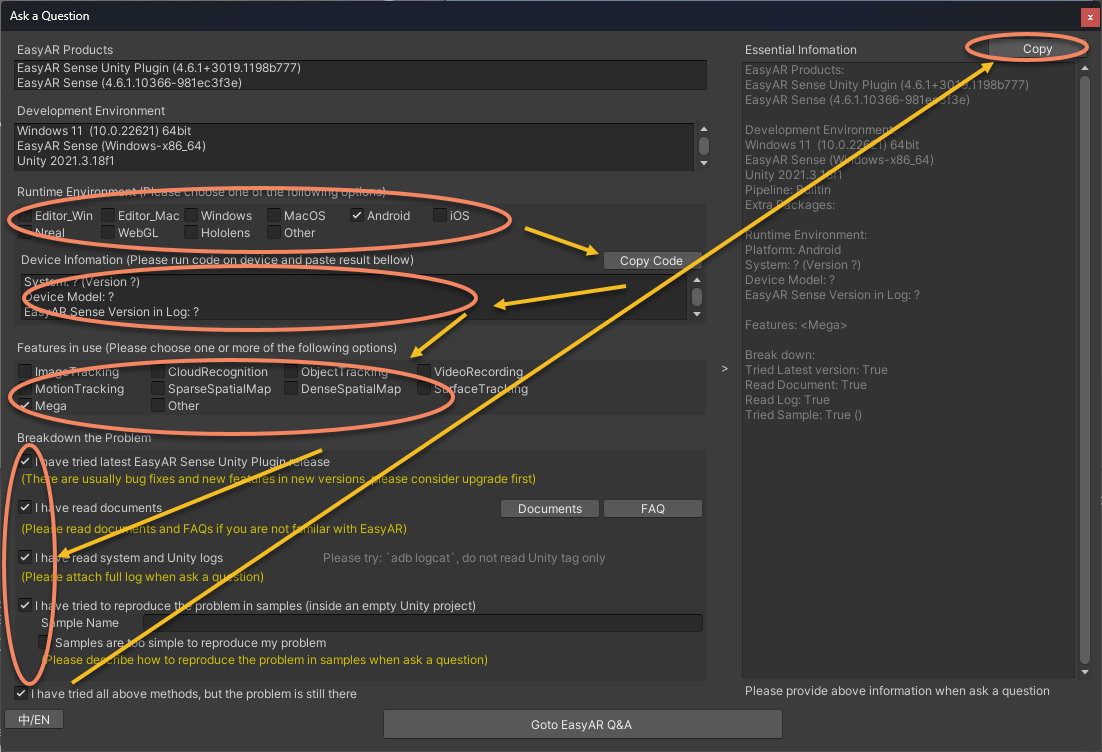
This window can be opened from EasyAR > Sense > Ask a Question menu.
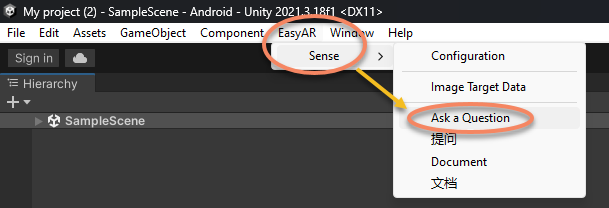
The infomation is incomplete after open, you need to choose environment and functions you are using.
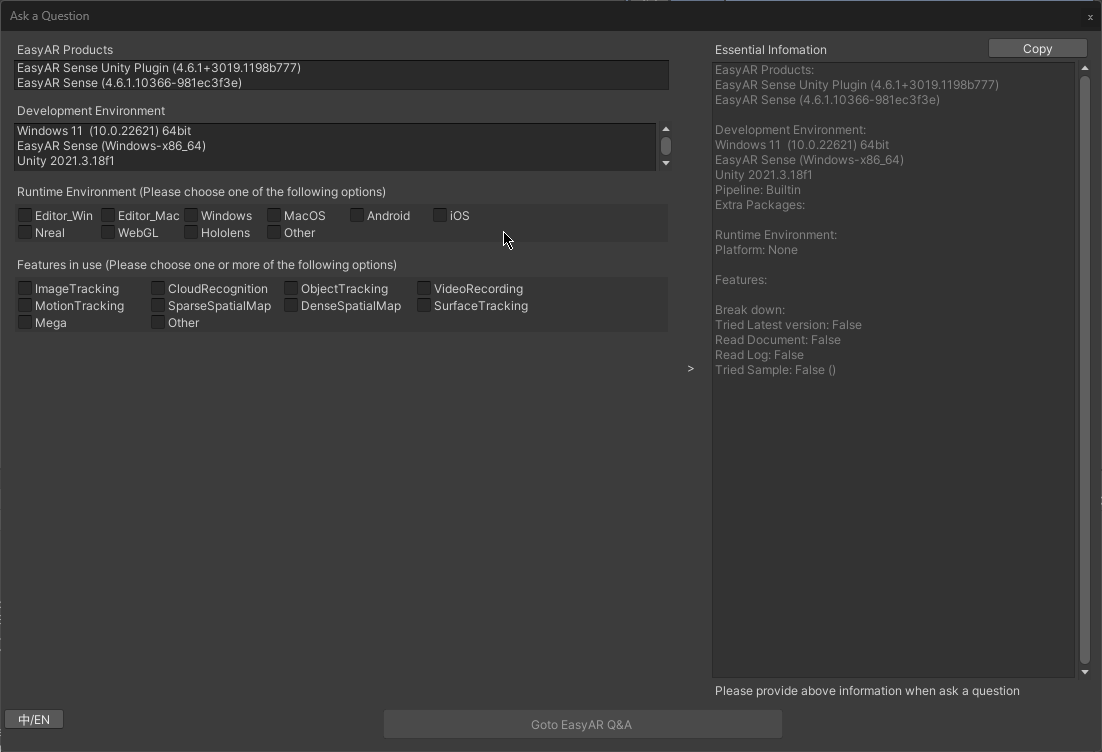
If you have found problems running on device, please copy code and output log in application of in other ways. (In the latest version, you can use dump message or this message displayed on screen.)
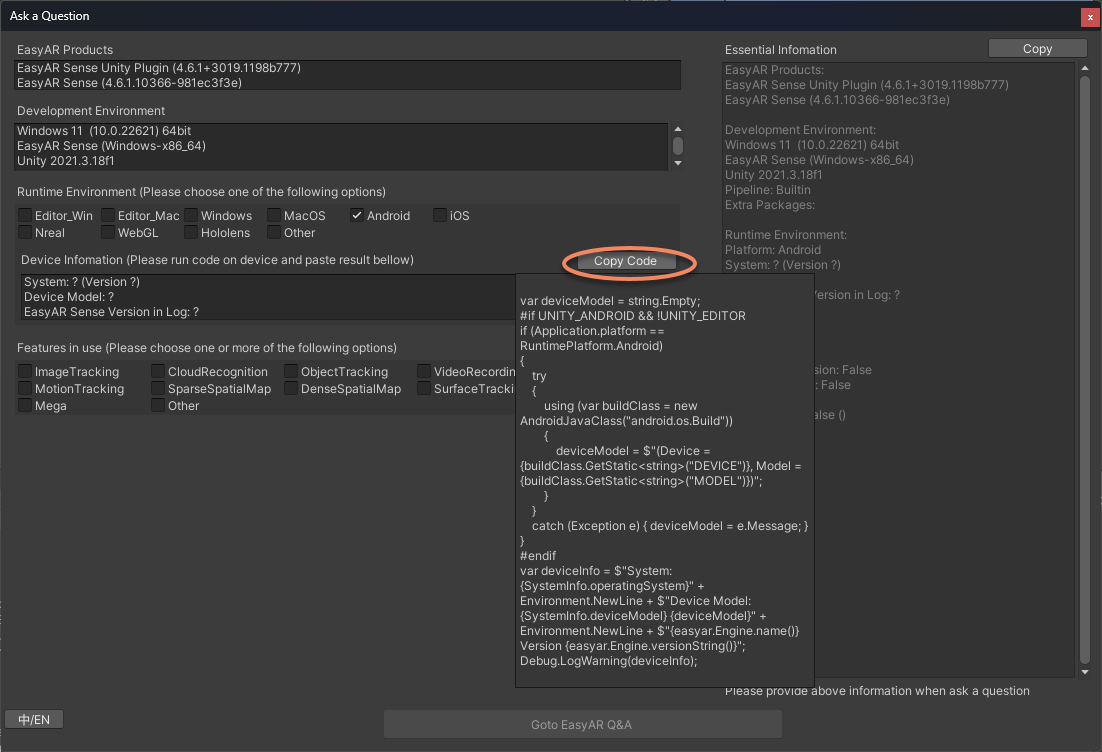
And fill the output into the box.
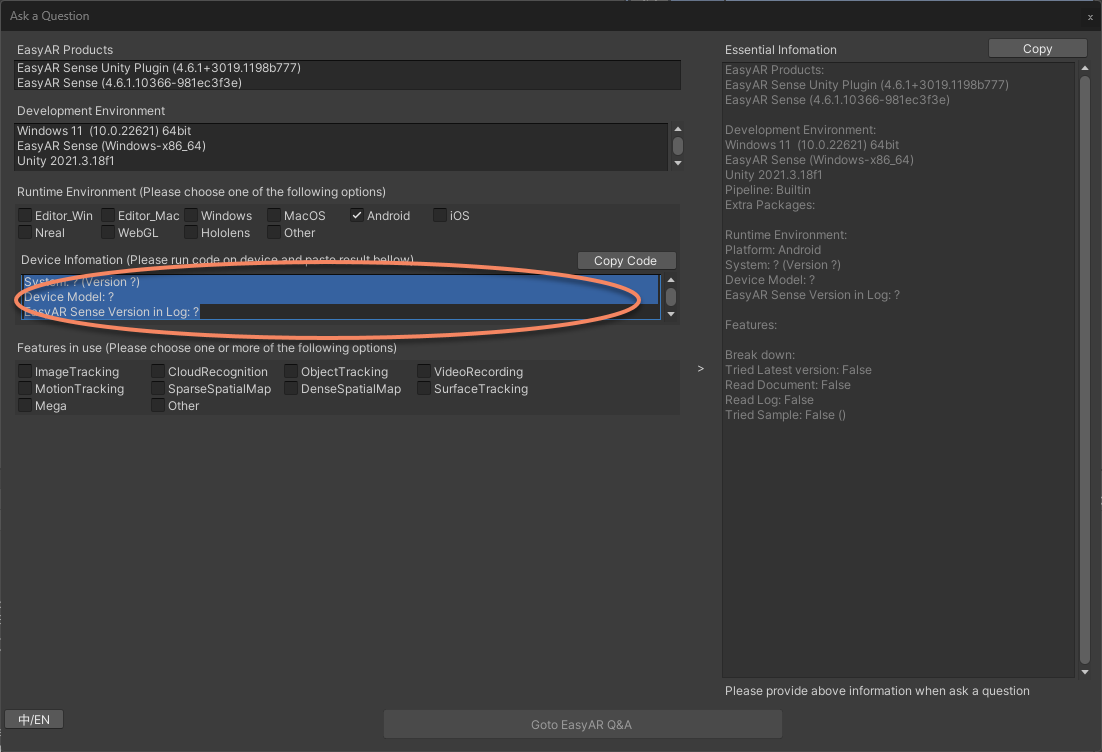
Finally, complete the form according to the hint in the window, press copy button on the top right corner to copy all infomation to clipboard.
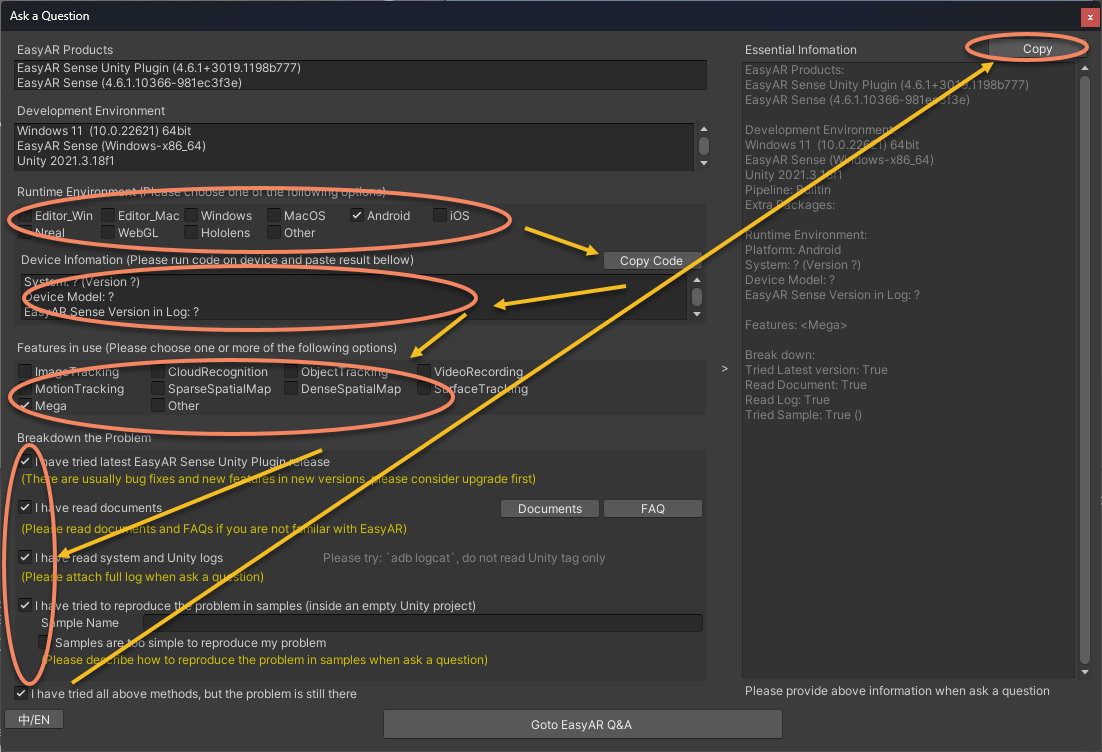
Please notice, this interface will lead you through some primary problem screening besides of getting problem report, please use it seriously.
If you found crash in your application, please reference Problem Reporting of EasyAR Sense to get essential infomation. Basically, a report without these infomation would not help.