ImageTracking_MultiTarget_MultiTracker¶
Attention
The content of this page will be updated soon.
Demonstrate different ways of tracking multiple targets.
Demonstrate how to track multiple targets simultaneously using multiple trackers
How It Works¶
Track multiple targets simultaneously using multiple trackers¶
Same with tracking multiple targets with single tracker, the basic settings is to adjust ImageTrackerFrameFilter.SimultaneousNum of each tracker and Tracker of each target.
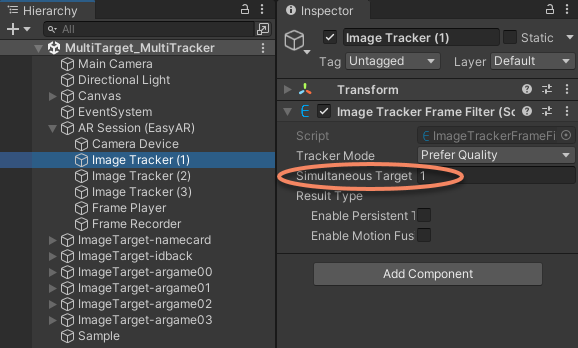
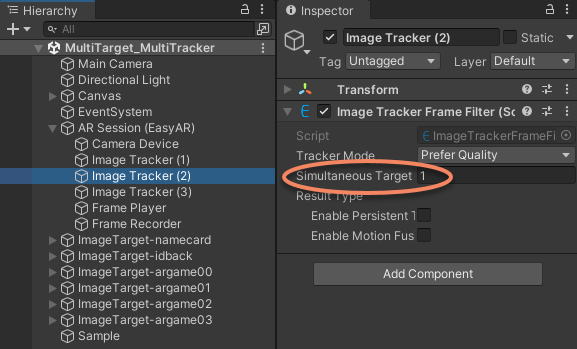
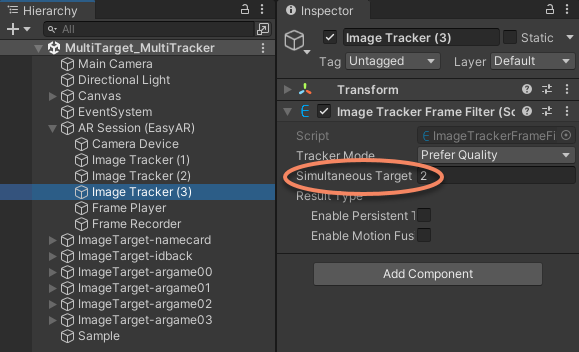
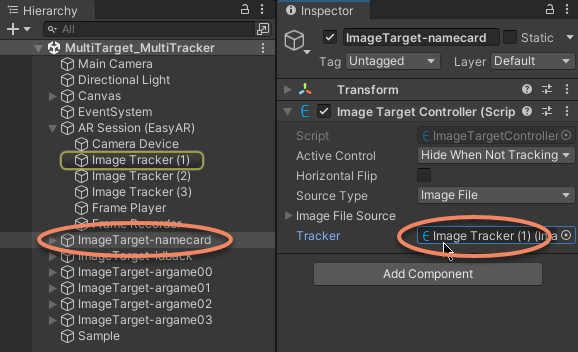
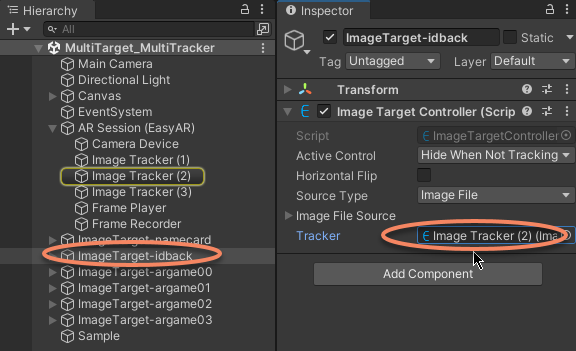
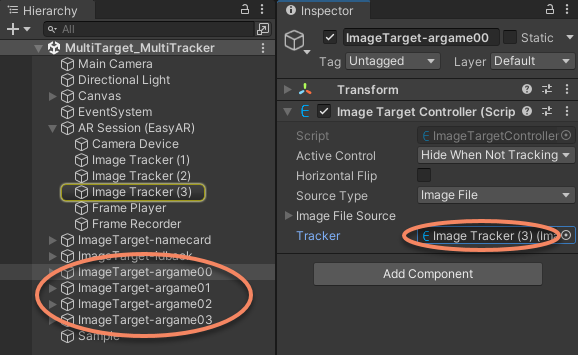
There are difference between tracking using multiple tracker and one tracker. In these two samples, the maximum number of simultaneously tracking targets are 4 and (1+1+2) = 4, but there are differences in how those targets can be tracked.
When using single tracker, any 4 targets from the total 6 targets could be tracked in one frame.
In the setting of multiple tracker in the sample, only namecard + idback + 2 from 4 ar games can be tracked in one frame. That is because targets loaded into one tracker can only be tracked by the same tracker, which means namecard can only be tracked by ImageTracker_1, and ImageTracker_3 can track any 2 from 4 ar games but not the namecard.
There is no performance difference in these two ways, so choose a strategy according to the combination you want.