EasyAR Mega Product Introduction¶
Notice: English documents for detailed usages are not ready. You can read Chinese version at present.
You can only use EasyAR Mega after your apply approved.
This part is mentioned in the Video on EasyAR Mega Launch Event 2022 (in Chinese). Some product details and usages may have a little difference, as the Mega products are moving forward rapidly.
Mega Product Architecture¶
EasyAR Mega provides city-scale AR cloud solution, and empowers culture and tourism, business area, education, industry and many other businesses with flexible acquisition scheme, leading mapping and localization ability and user-friendly toolchain.
EasyAR Mega products are consist of these parts,
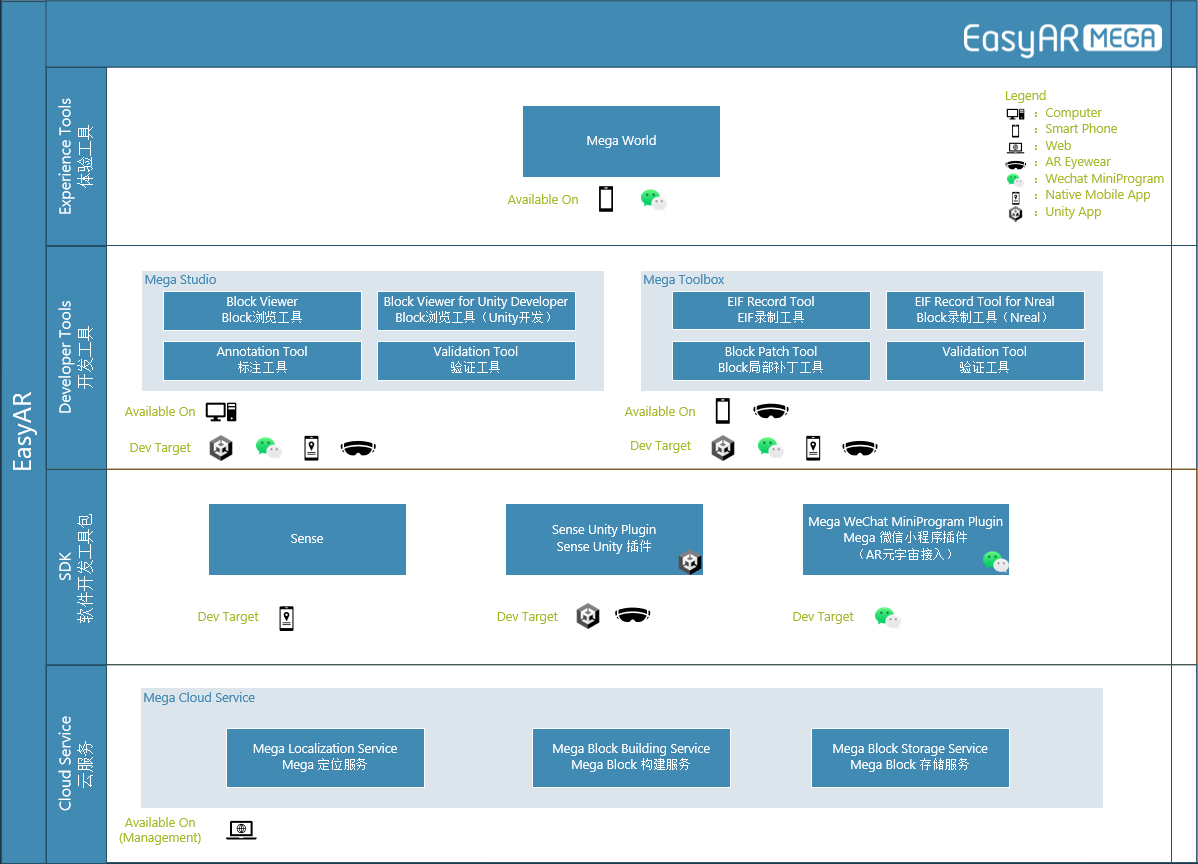
EasyAR Mega capabilities are mainly provided by cloud computing service and the SDK. Developer tools can be used to assistant development and improve development efficiency. You can use experience tools to experience Mega effect at some spots.
A gradual way of using these tools and services is preferred when you are using EasyAR Mega.
App Experience On Site (Development free)¶
Introduction: Documents available in Chinese.
You can use Mega World to start Mega experience directly on some spots.
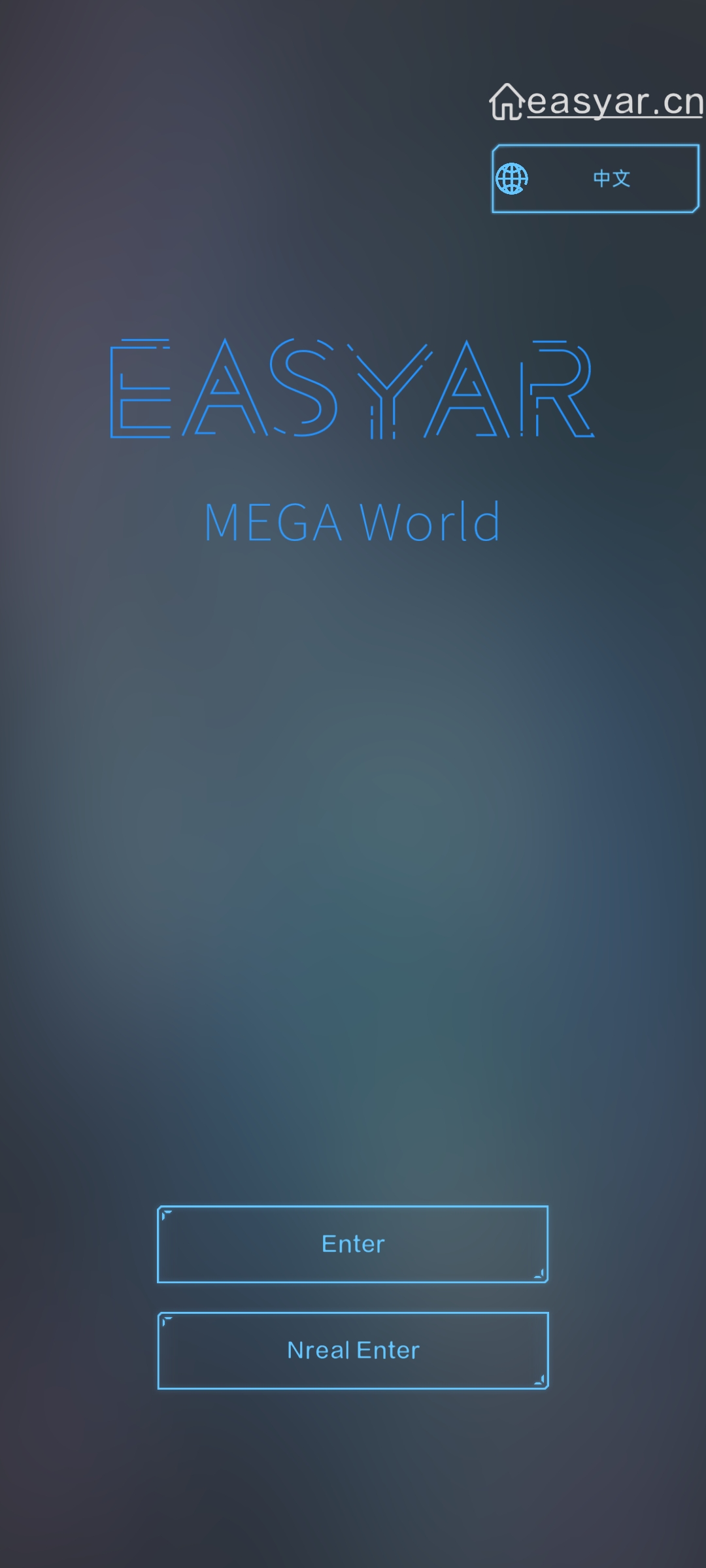

These spots includes some tourist attractions and shopping malls in cities in China, like Shanghai, Guangzhou, Shenzhen, Wuhan, Chengdu, Chongqing and others. There are also spots overseas like Hague in Netherlands and Milan Cathedral in Italy. We are updating spot list gradually.
Use Mega Cloud Service¶
Usually you need these steps to use Mega cloud service.

Data Acquisition¶
Introduction: Documents available in Chinese.
EasyAR Mega Use data from GoPro Max to build its Blocks. The data should be acquired from where the AR content is supposed to be exhibited.
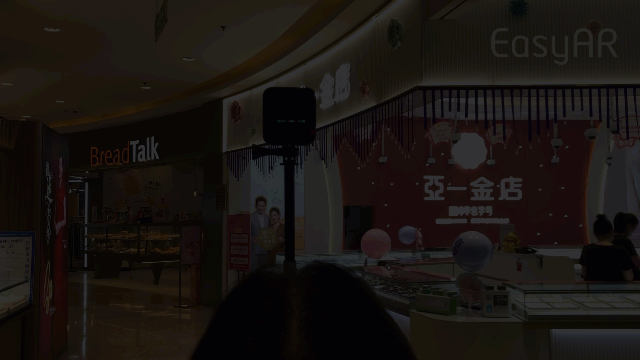
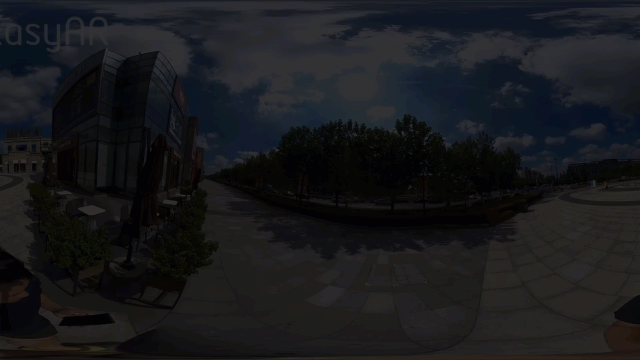
Another kind of data, EIF data acquired using mobile phones is used for validation and development assistant.
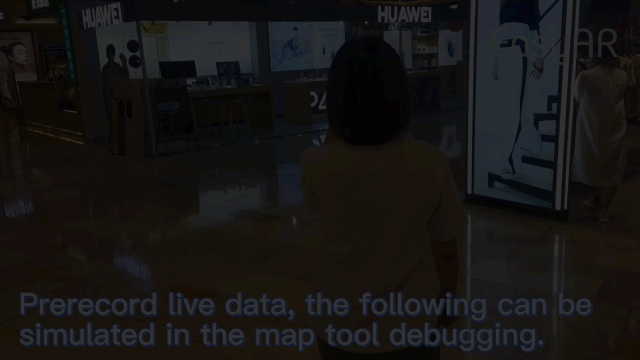
Build Mega Block¶
Introduction: Documents available in Chinese.
Mega Block is a continuous data area built from cloud service, usually built from single acquisition. You can build Mega block after uploading data to EasyAR develop center. Generally, the building process may take less than 24 hours, which may fluctuate according to the size of the region.
Setup Localization Service¶
Introduction: Documents available in Chinese.
After Mega Block is built, you need to add these blocks into cloud localization service from EasyAR develop center before the service can localize a block.
On Site Validation (Development free)¶
Introduction: Documents available in Chinese.
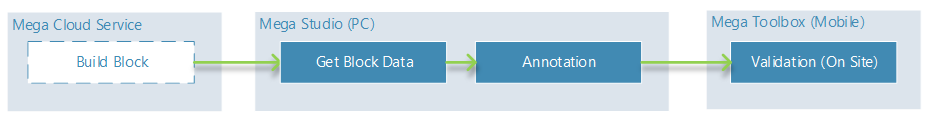
We suggest to use tools provided by EasyAR at the beginning stage of using EasyAR Mega to validate the product, and to see if Mega can meet your requirements. Development is not involved in this process.
After the block is built, use Mega Studio to get block data, make Annotation, and then use Mega Toolbox to validate on site.
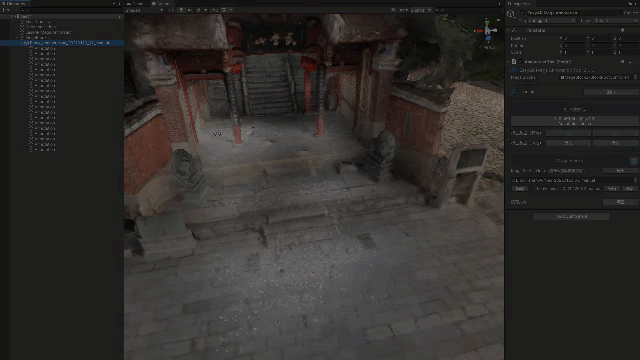
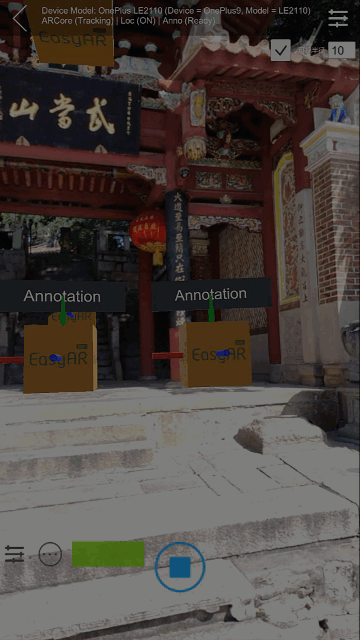
Remote simulation Validation (Development free)¶
Introduction: Documents available in Chinese.
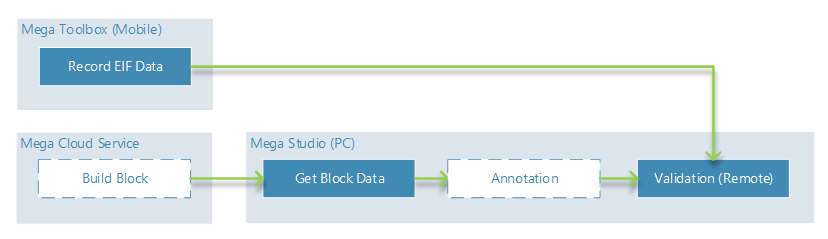
If going on site is not an option, or a remote validation is required during development, you can use Mega Studio to get block data, make Annotation, and then use Mega Studio and EIF data to validate remotely.
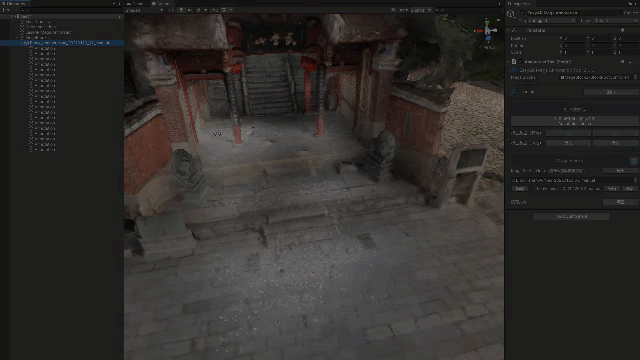
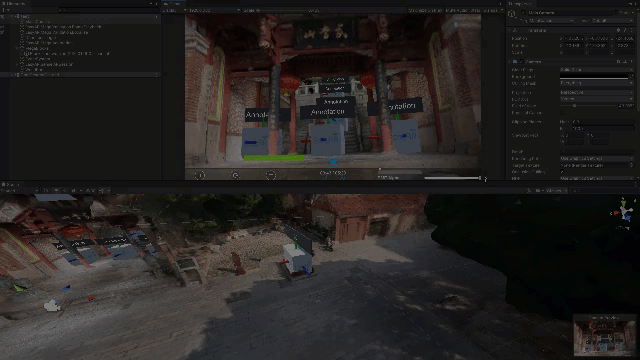
App Development (Unity)¶
Introduction: Documents available in Chinese.
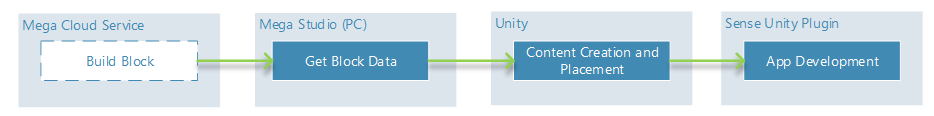
You need to get block data using Mega Studio during the development process. Content development has no difference with a usual Unity development. You just need to place models according to block data. And then you can run on site.
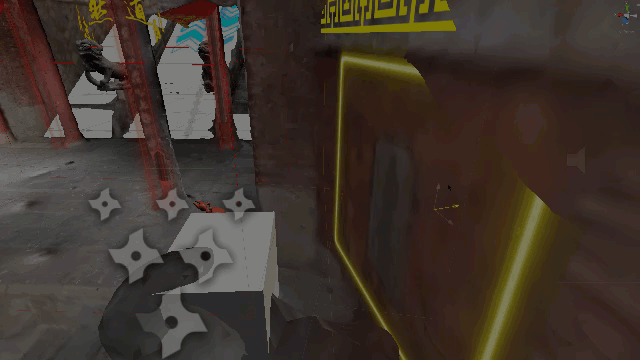
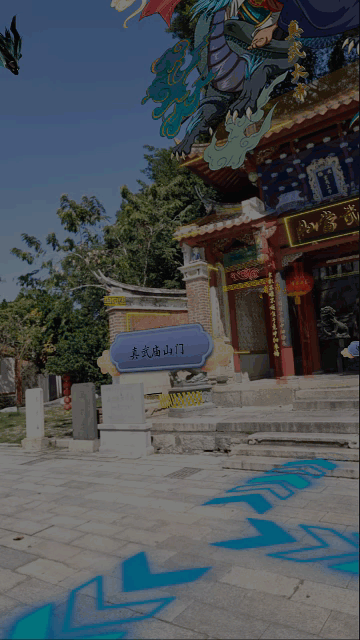
EasyAR provides three closed loop for development iteration.
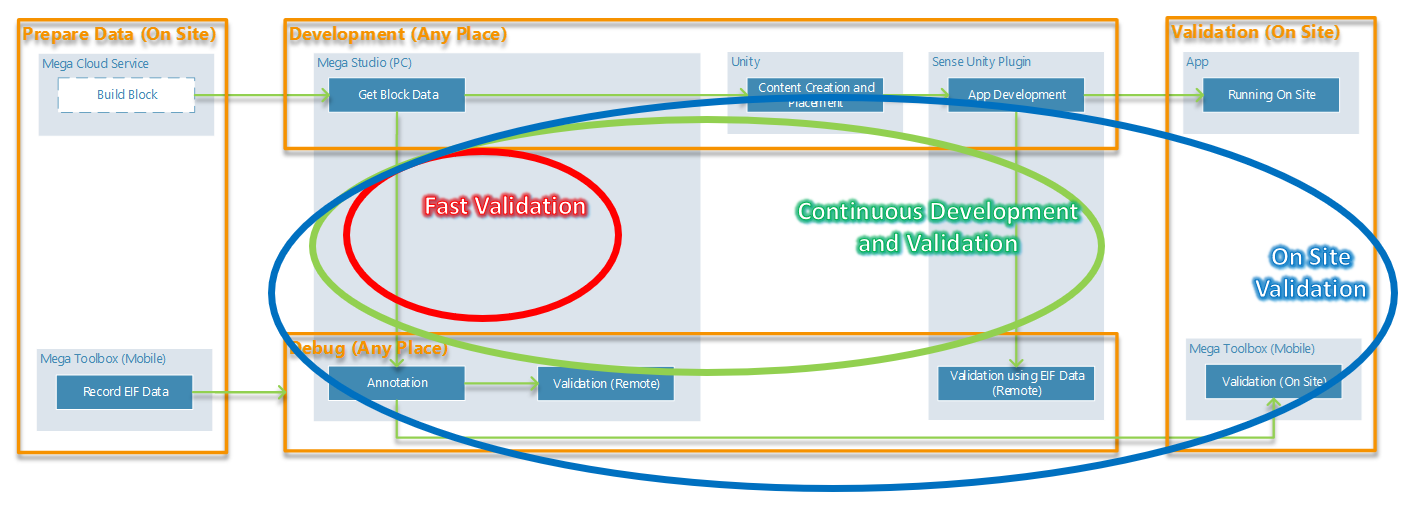
Prepare data (on site)
Usually data acquisition is required to be on site. This data include both GoPro data for block building and EIF data for validation.
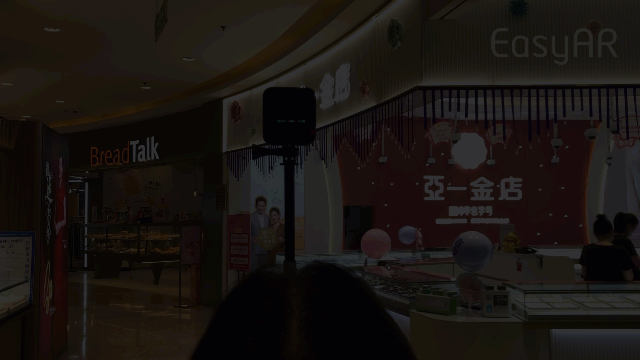
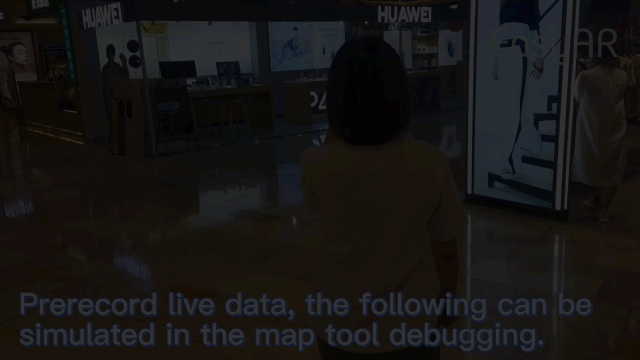
Develop loop 1: Fast Validation (on site not required)
In the beginning stage of development, use EasyAR development tools for fast validate. No application development is required. On site operations are not required.
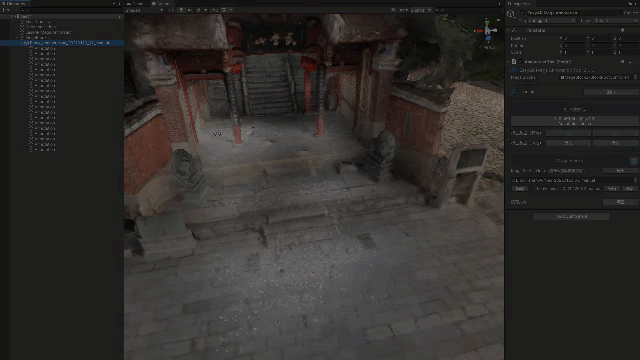
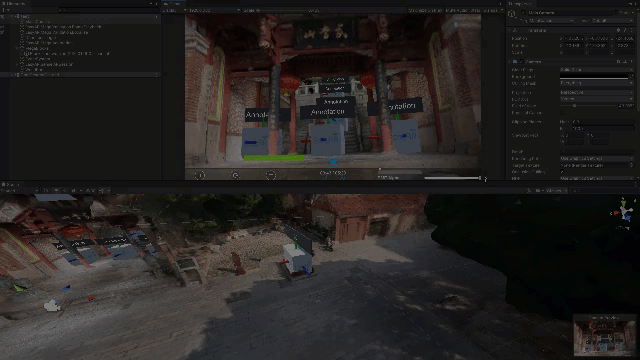
Develop loop 2: Continuous Development and Validation (on site not required)
During the development process, use EasyAR development tools or EIF replay feature from EasyAR Sense Unity Plugin to run in Unity Editor, you can continuously make validation. On site operations are not required.
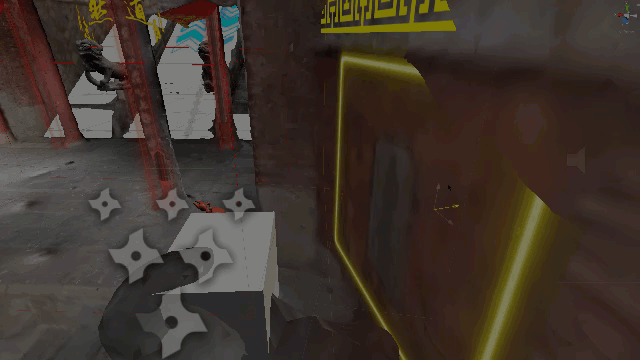
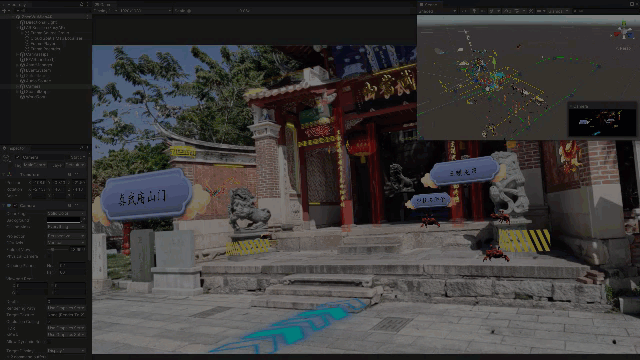
Develop loop 3: On Site Validation (on site)
During the development process and acceptance test, you can use EasyAR development tools to make validation on site directly. No application development or modifications to the application is required. On site operations are required.
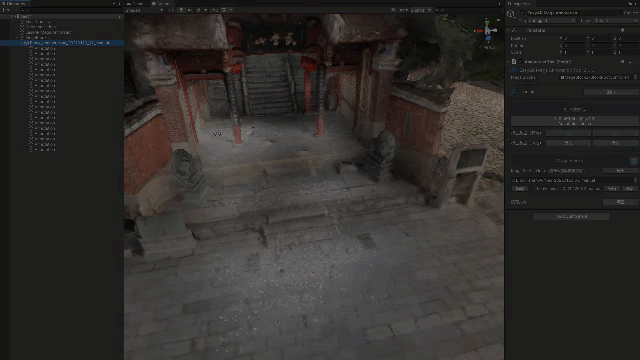
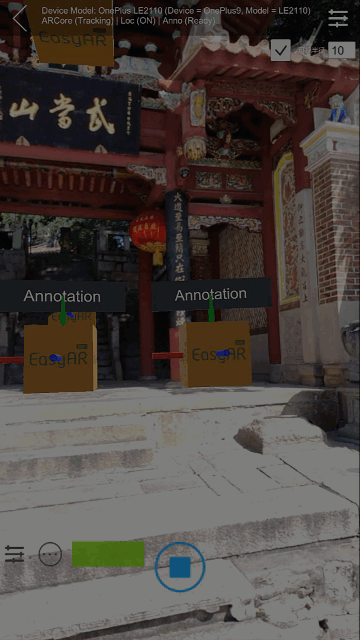
At last, validate developed application. On site operations are required.
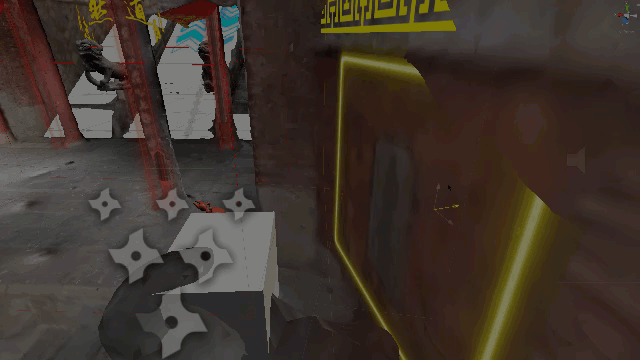
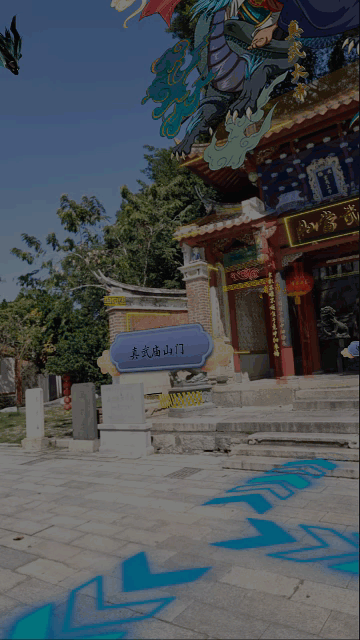
EasyAR tools cut down final step time significantly, especially the time for on site development.