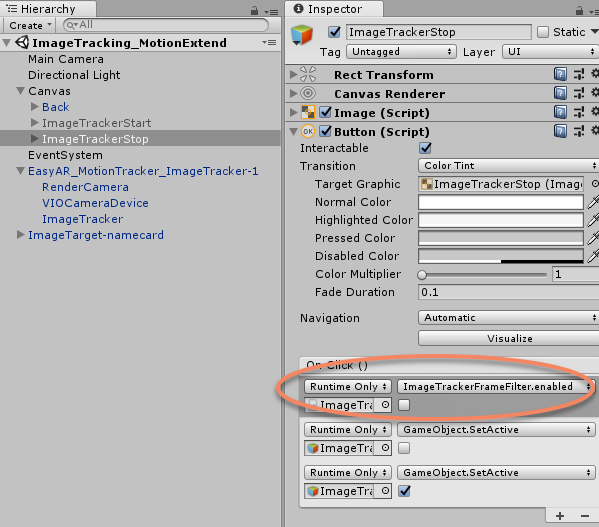ImageTracking_MotionExtend¶
Demonstrate how to extend tracking started from image.
This sample will use VIO function to keep tracking when image tracking lost and keep 3d content in the scene.
How to Use¶
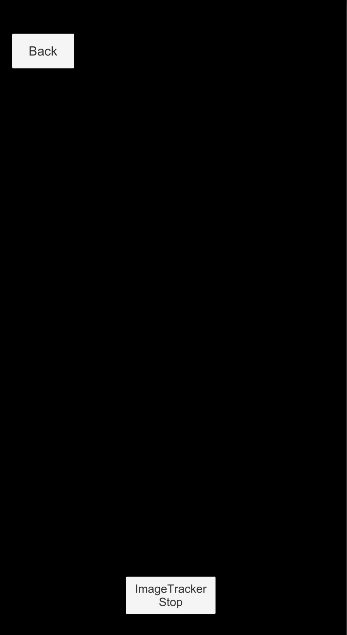
ImageTrackerStart/ImageTrackerStop: Whether to run ImageTracker.
How It Works¶
Use motion tracking when image tracking lost¶
This sample shows one way to continue tracking when image tracking lost. It uses a ImageTracker and a VIOCameraDevice together.
When the image target is detected, the image tracking start to work, and when image tracking lost, motion tracking continues to work.
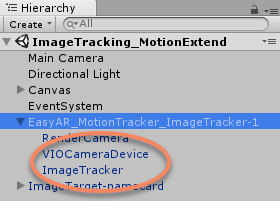
Set ImageTargetController.ActiveControl to ActiveControlStrategy.HideBeforeFirstFound so that the target will not hide when image tracking lost.
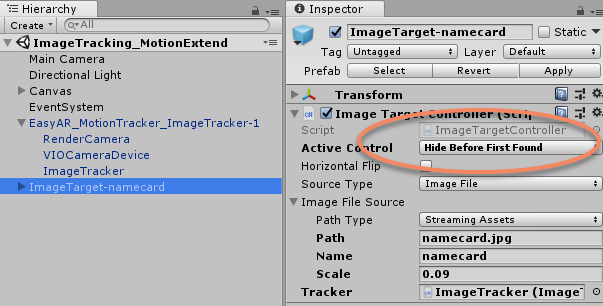
Option to turn image tracking off¶
Image tracking can be controlled with ImageTrackerFrameFilter.enabled. This sample shows the possibility of manually control the image tracking feature when motion tracking is running. It is useful to stop image tracking when you are using image target as a trigger and use motion tracking in the rest. Re-enable image tracking can remove the VIO drift when the image target is tracked.