XR Origin¶
XR Origin¶
XR Origin is the relative origin of camera movement when using a non-0Dof Frame Source.
The following two types of origins can be used:
XR Origin created via EasyAR menu
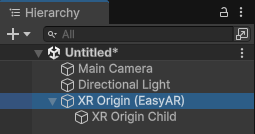
This XR Origin is just an empty node with XR Origin Child attached, and has no functionality itself.
XR Origin created via Unity XR menu
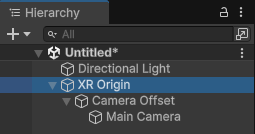
Attention
When using AR Foundation or head-mounted devices, only Unity’s XR Origin can be used.
XR Origin Child¶
XR Origin Child is a child node of XR Origin. Some objects controlled by the plugin will be created under XR Origin Child by default, rather than directly under XR Origin.
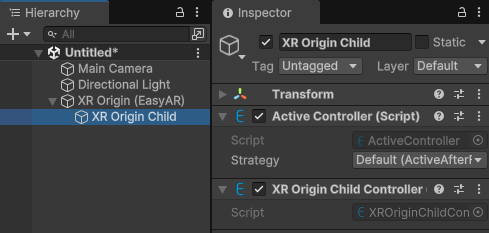
Note
XR Origin Child does not need to be created in the scene in advance. If not created beforehand, the plugin will create it at runtime. Multiple XR Origin Child nodes can exist, but the plugin will only use one, which is determined when the Session starts.
Create XR Origin¶
Create EasyAR’s XROrigin via EasyAR menu
Right-click on a blank area in the Hierarchy window to create XR Origin (EasyAR): EasyAR Sense > Origin > Origin: XR Origin (EasyAR)
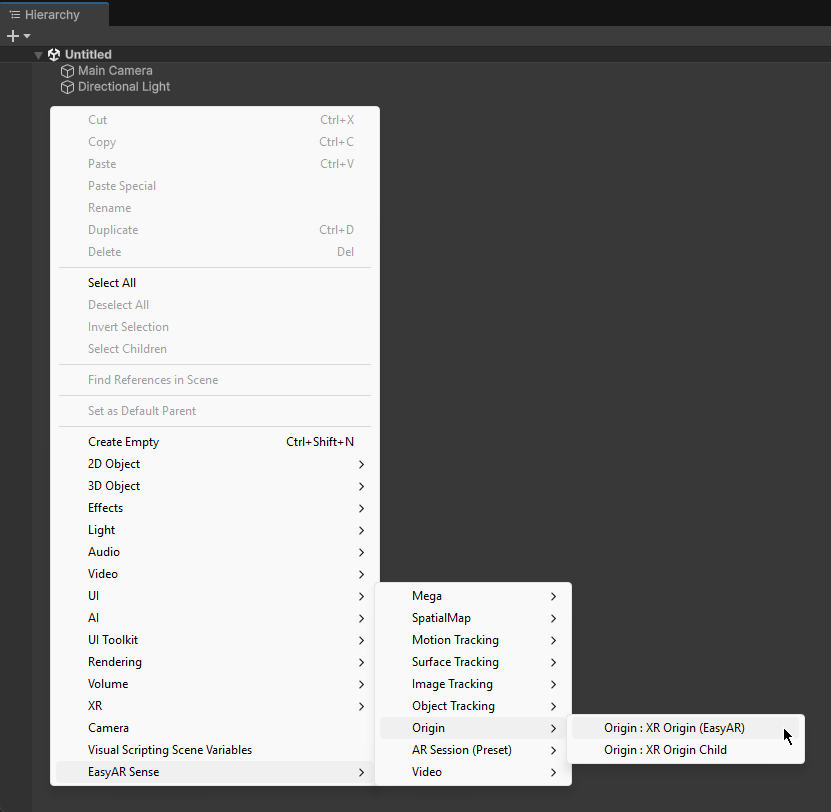
Create Unity’s XROrigin via Unity XR menu
Right-click on a blank area in the Hierarchy window to create XR Origin: XR > XR Origin [**]
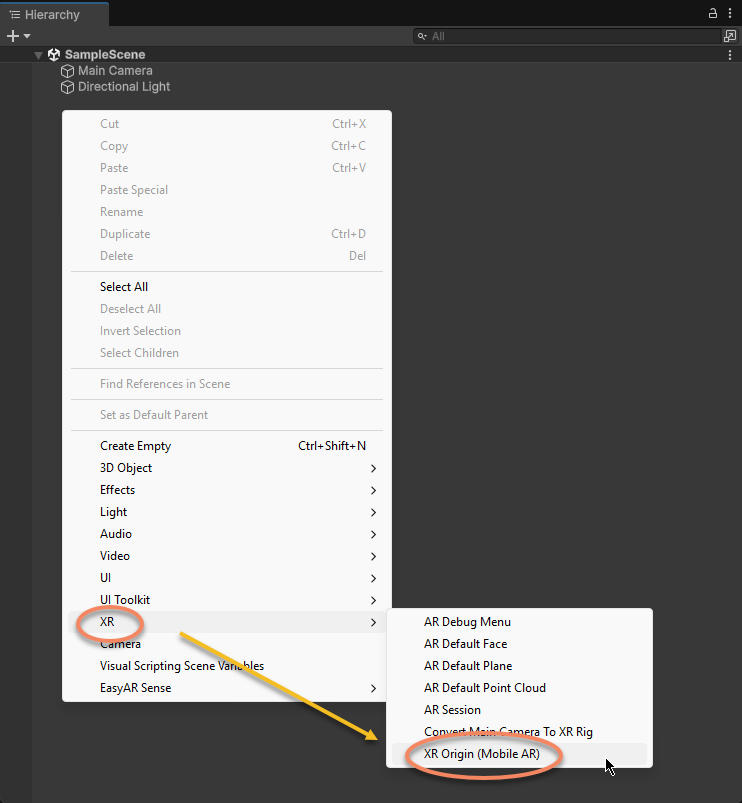
Create XR Origin Child¶
Select XR Origin in the Hierarchy window, then right-click to create XR Origin Child: EasyAR Sense > Origin > Origin: XR Origin Child
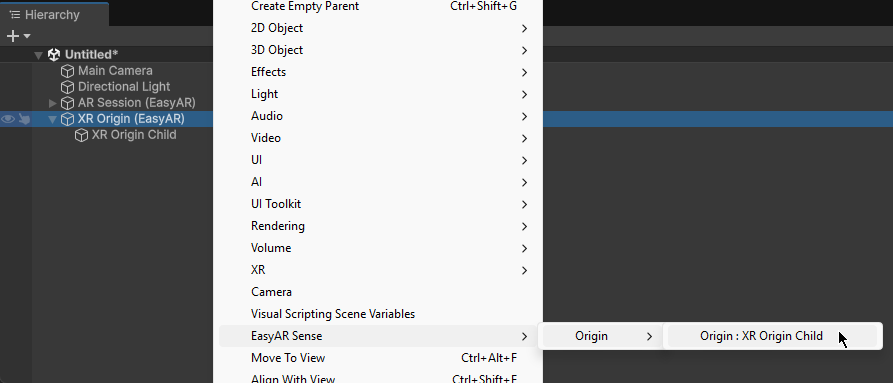
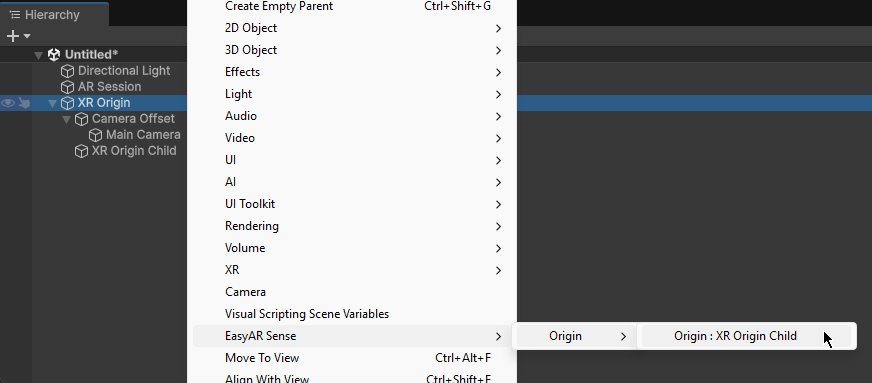
Note
XR Origin Child does not need to be created in the scene in advance. If not created beforehand, the plugin will create it at runtime.