Developer Mode¶
Attention
The content of this page will be updated soon.
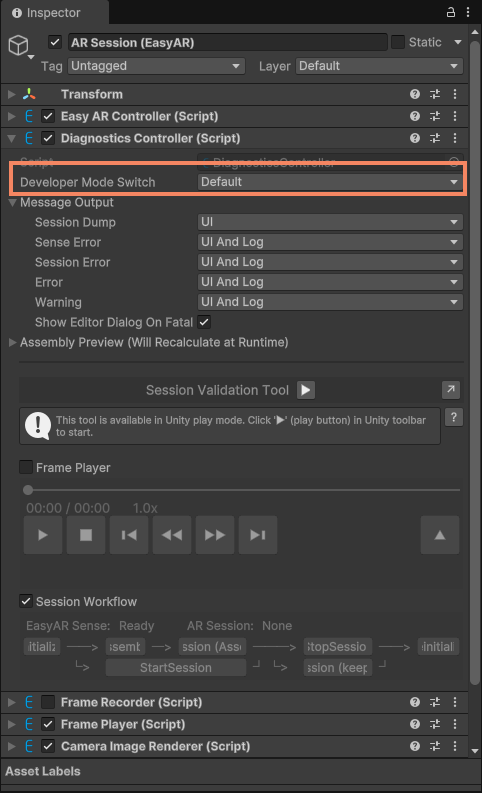
In the Default configuration, quickly tap the screen 8 times on your phone to enter developer mode and open the diagnostics panel on the right side of the screen.
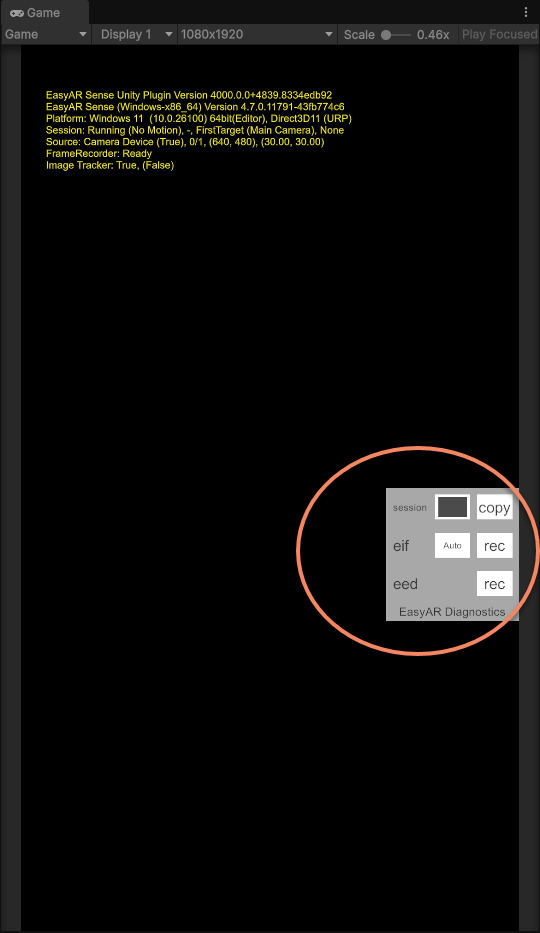
If needed, you can change to Custom. In this case, you need to use the DiagnosticsController.CustomDeveloperModeSwitch interface to customize how to enable developer mode. If not defined, the diagnostics panel will be permanently disabled.
Panel function description:
- session: session information control
Toggle: switch session dump information display
copy: copy current frame session dump information
- eif: eif control
Auto/Obsolete: switch eif format
rec: start/stop eif recording
- eed: eed control
rec: start/stop eed recording